Mobile Device Security
Each day we become more dependent on our mobile devices than the day before. They provide great convenience, but like most things, there is inherent risk in using them. Here are some basic tips to keep your mobile device more secure.
Configure your device to require a complex passcode to gain access. Avoid using personal information (i.e., names and important dates) in your passcode. Do not share your mobile device passcode with anyone.
Enable available security features, such as an auto-wipe feature after excessive password failures or auto-lock after a specified time frame. Then when finished with the device, lock it to require a passcode before the device can be used again.
Avoid storing sensitive information. Mobile devices have a high likelihood of being lost or stolen, so you should avoid using them to store sensitive information. If sensitive data is stored, enable encryption to secure it.
Keep your mobile device’s software up-to-date. If your mobile device prompts you to install an operating system or firmware update, review the
update and install it as soon as you can to address any identified security vulnerabilities in previous update(s).Review the privacy policy and data access of any applications (apps) before installing them.
Disable features not actively in use, such as Bluetooth®, Wi-Fi, and infrared. Set Bluetooth-enabled devices to “non-discoverable” when Bluetooth is enabled.
Delete all information on a device before the device changes ownership. Use a “hard factory reset” to permanently erase all content and setting stored on the device.
“Sign Out” or “Log Off” when finished with an app, rather than just closing it.
Utilize antivirus software where applicable (i.e., Android®, Windows®, etc.).
Do not root, jailbreak, or otherwise circumvent security controls on your device. Compromised security controls could result in the introduction of malware onto the device.

Security Risks with Mobile Apps
Mobile apps are convenient tools but these tools can also put your privacy at risk. How can you avoid malicious apps and limit the information apps collect about you?
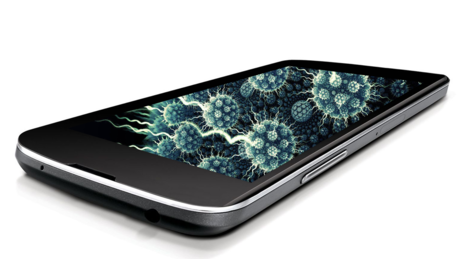
Learn tips to Avoid Malware Infection
Malware can be added to mobiles devices in various ways. Learn the differences in security safeguards between Apple® and Android® devices and get best practices to increase your protection against malware risk.





