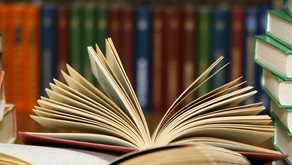Loan Payments
Loan Payment System Update
To improve your experience, we are transitioning to a new loan payment system on Nov. 20, 2025. Any existing accounts or recurring payment settings will not transfer; you will need to sign up again and re-establish your payments when you process your next loan payment. This update only affects: Lending clients who do not have a Bank of Utah checking or savings account and make payments through the Loan Payment Portal.
Bank of Utah offers two loan payment options for lending customers who do not have a bank account (checking or savings) with Bank of Utah.*
One-time and recurring payment options are available for the following types of loans:
- Mortgages
- Consumer Loans
- Commercial Loans
*If you have a bank account with us, you can schedule your loan payments for free through Bill Pay, via Bank of Utah's Online Banking.
Learn more about one-time and recurring payments below.
A ONE-TIME payment is good if:
- Your mortgage loan is being sold in the near future.
- You want to make a quick, one-time payment to your mortgage, consumer or commercial loan.
Payment methods and payment information:
- Pay with a routing and account number from your chosen financial institution.
- $7.95 fee per one-time payment
A RECURRING payment is good if:
- You would rather make scheduled, recurring payments (full payment, full payment + added principal) through Bank of Utah's Loan Payment Portal — not through your financial institution's online banking service. Please note if all billed payments are paid current, any extra payments will apply toward the principal balance.
- You did not want to enroll in Bank of Utah's auto pay feature for loan customers.
Payment methods and payment information:
- Pay with a routing and account number from your chosen financial institution.
- There is no fee for recurring payments.
Frequently Asked Questions
How is Making a Payment Here, Through Bank of Utah's Online Loan Payment Portal, different from Online Bill Pay?
Bank of Utah’s Online Loan Payment Portal is best for individuals or businesses who have loans through Bank of Utah, but do not have a bank account with Bank of Utah.
If you have a bank account with us, it is best to schedule your loan payments through Bill Pay, via Bank of Utah's Online Banking or contact the Loan Servicing team at 801-409-5089 to set up auto pay on your loan.
What is the Difference Between Making a Guest Payment and Enrolling in the Loan Payment Portal?
A guest payment allows you to make one-time payments and securely save your payment methods. When you enroll in the Loan Payment Portal, you’ll have access to additional features, including:
- Viewing your payment activity
- Scheduling one-time payments
- Setting up Pay by Text (the option to receive text reminders and pay from your predetermined funding source)1
- Setting up recurring payments
What Do I Need to Make a Payment?
To make a one-time or recurring payment, you will need the following information readily available:
- Your loan account number
- Your checking/savings account number and the routing number from your chosen financial institution
- The last four digits of your Social Security Number or Tax Identification Number associated with your loan account
Once I Submit My Loan Payment (Either a One-Time Payment or Recurring Payment), When Will My Payment Be Posted?
Payments requested to be processed same day will be processed and posted by the end of the day. Please note, any requests made after 6 p.m. (MT) will be posted at the end of the following business day2. Payments that are future-dated will be posted by the end of the scheduled date. If a future-dated payment falls on a non-business day, it will be processed and posted on the next business day2.
How is the Fee Assessed for One-Time Payments? Do I Get Charged $7.95 Each Time I Make a One-Time Payment?
Yes, the $7.95 fee is charged every time you make a one-time payment. If you set up recurring payments, there is no fee.
If I Set Up a Recurring Payment, and My Loan is Sold to Another Institution, Do I Need to Stop Payments Through Bank of Utah or Do You Forward My Payments to the New Institution?
If your loan is sold, Bank of Utah will send you a letter notifying you of the sale, and the new loan servicer will send a separate letter with instructions on how to make future payments. Once you receive these notices, you should log in and stop any recurring payments you have set up through the Loan Payment Portal.
To stop a payment, log into the profile you created when you set up the recurring payment, select "I would like to… View Payment Setups", then select the red "X" to delete the recurring payment.
Bank of Utah will forward payments during the required transition period; however, clients should not rely on this process for ongoing payments. Stopping your recurring payment as soon as you receive your transfer letters ensures your payment is applied correctly by the new servicer.
How Far in Advance Does a Recurring Payment Need to Be Set Up?
You should set up your recurring payment at least one business day2 prior to the date you would like the payments to start.
Ready to make your payment?
For Questions
If you need help with your loan payment or have questions about the Loan Payment Portal, please call the Loan Servicing Team at 801-409-5089.
1Message and data rates may apply. Contact your wireless provider for details.
2Business days are Monday through Friday, excluding federal holidays.