Bank of Utah is enhancing your Zelle® experience with two exciting new features. Available in online and mobile banking, Zelle® is a fast, easy and secure way to send and receive money with trusted friends and family members — all within your Bank of Utah account. To make Zelle® even more convenient, you can now take advantage of Zelle's® QR codes and ready contacts.
QR Codes: Scan and Send, Instantly
Zelle® QR codes simplify sending money, whether you’re gifting a loved one or tipping your stylist. No more typing in or searching for recipient details — your funds are delivered accurately every time, with the snap of a picture.
To Send Money:
- Navigate to “Bill Pay/Zelle®” from the menu in the Bank of Utah Mobile App, then select “Send Money with Zelle®”.
- Tap on “Send”, then tap on the QR code icon displayed at the top of the “Select Recipient” screen.
- Tap “Scan QR Code” and your phone’s camera will open. Point your camera at the recipient’s Zelle® QR code, enter the amount, tap on “Send” and the money is on the way!
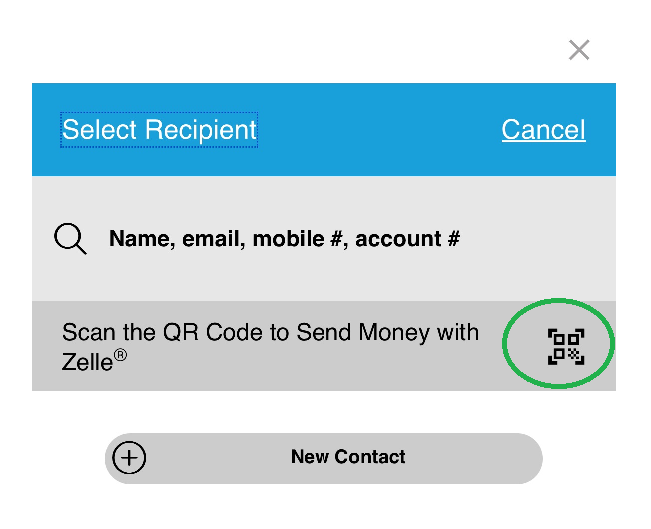
To Receive Money:
- To receive money, you can locate your own Zelle® QR code by tapping the QR code next to “View My QR Code to Get Paid with Zelle”.
- From there you can view your QR code and use the print and share icons to text, email or print your Zelle® QR code.

Ready Contacts: Skip the Search, Find Friends Easily
This new feature allows you to identify which of your contacts are already enrolled in Zelle® — and make it snappy! By simply checking for a special indicator — a purple ‘Z’ — you can quickly see who is ready to receive money. This saves time and eliminates the hassle of manually entering contact information.
It’s easy to tell if a friend is using Zelle®:
- Open Zelle® in the Bank of Utah Mobile App.
- Click on “Send”, and your contacts will show up.
- Select a recipient with the purple ‘Z’. They are Zelle® Ready!
- Enter the amount and send the money.
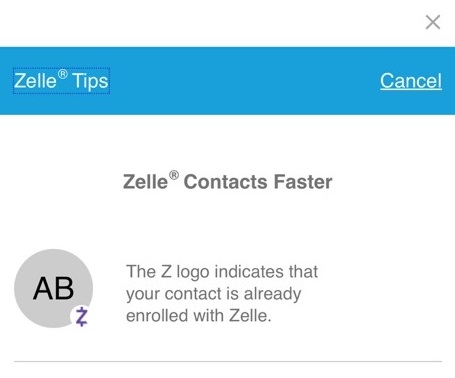
If needed, you can also select “New Contact” and “Add From Device.” This will allow you to add a contact from your phone.
You can still send money even if the person you’re sending money to hasn’t enrolled in Zelle® yet. They’ll receive an email or text notification letting them know you’ve sent them money. They’ll be guided through a few simple steps to get enrolled. Once they’ve enrolled, they’ll receive the money directly into the bank account they have associated with their profile. If the recipient doesn’t enroll their Zelle® profile within 14 days, the payment will expire, and the funds will be returned to your account.
Important Note: To access these new Zelle® features, you may need to update the Bank of Utah mobile app. A pop-up notification will inform you if an update is required. If so, simply visit your app store and download the latest version.
Using Zelle® Safely
To ensure a safe and secure Zelle® experience, follow these guidelines:
- Only send money to people you trust. Zelle® is designed for transactions between friends, family, and trusted contacts. Avoid sending money to unknown individuals or businesses.
- Treat Zelle® like cash. With Zelle®, money moves directly into the enrolled recipient’s bank account within minutes. Once you authorize a payment to be sent, you can’t cancel it if the recipient is already enrolled.
- Confirm recipient information. Always double-check the recipient’s email address or mobile number before sending money.
- Be wary of scams. Zelle® does not offer purchase protection, so be cautious of deals that seem too good to be true.
For more details, or for tips on how to use this service, visit Bank of Utah’s Zelle® page or read our Zelle® blog.




